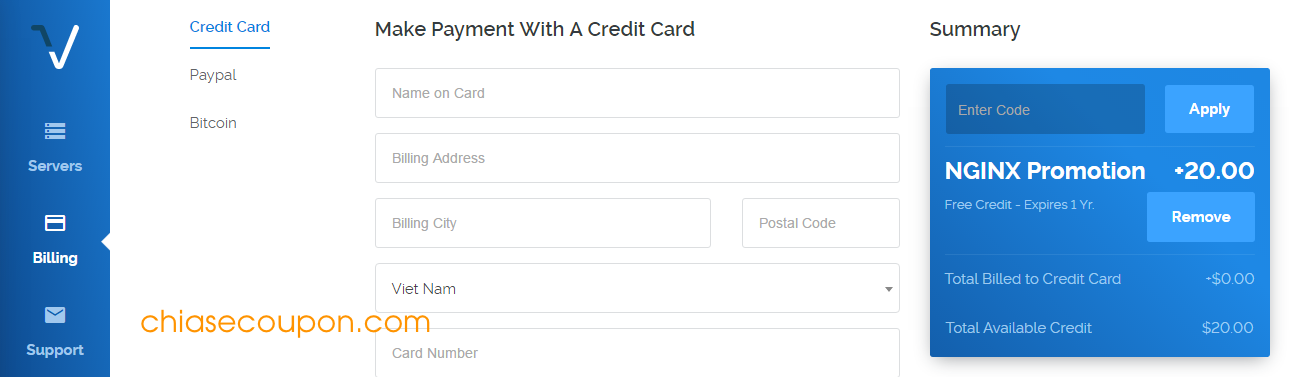1. Điều đầu tiên và khá quan trọng là luôn đọc hết những gì con trai viết ra. Vì anh khá lười viết nên đã viết thường thì rất muốn em đọc.
2. Luôn dành một sự ngưỡng mộ nhất định vào những thời điểm nhất định.
3. Biết thời điểm nào là thời điểm nhất định.
4. Biết đầy đủ điểm mạnh và yếu của anh. Biết ghi nhận điểm mạnh và biết cách chấp nhận điểm yếu.
5. Không bao giờ phàn nàn nếu anh đột nhiên yêu cầu một điều gì đó đáng phàn nàn. Mọi thứ đều có lý do của nó.
6. Tiếp tục đọc.
7. Khi anh đang đọc báo thì đừng dấn mặt vào hoặc đưa tay ra che tờ báo. Con trai rất ghét bị làm phiền những lúc đang tập trung.
8. Điều tương tự khi anh đang chơi điện tử. Tom Cruise và Nicole Kidman đã ly dị nhau chỉ vì cô ta thường xuyên nhảy ra trước màn hình PS3 của Tom.
9. Khi đang cùng ngồi uống café và nếu anh không để tâm khi nhân viên mang café ra, hãy giúp anh khuấy café. Hành động này được đánh giá rất cao ngay cả trong mắt những cậu con trai ngồi bàn bên cạnh.
10. Nhân tiện, biết anh thích uống thứ gì và gọi hộ đồ uống khi cùng đi quán.
11. Còn nếu không biết thì đừng tỏ ra biết vì về cơ bản con trai ghét kiểu con gái tỏ ra cái gì cũng biết.
12. Cứ đọc tiếp đi vì càng về sau thì càng quan trọng.
13. Hơi ôm nhẹ khi đang đèo nhau bằng xe máy, và đừng làm vậy nếu đang đi ôtô!
14. Nếu anh đang nói về một chủ đề gì đó thì hãy cố gắng lắng nghe. Đừng ngắm đường phố.
15. Tương tự như vậy nếu tự dưng anh bỗng hát vống lên. Cấm chỉ định việc hát đè ngay bài khác vào. Hát cùng với tông nền thì có thể xem xét.
16. Nếu anh có không biết đường thì hãy cố gắng chỉ đường thật nhẹ nhàng chứ đừng có: “Rẽ trái. Rẽ chéo!”. Về cơ bản, con trai ghét phải thực hiện những câu mang tính mệnh lệnh.
17. Cho tay vào túi áo anh. Việc này luôn làm cả hai thấy ấm áp.
18. Mang một tỉ thứ lặt vặt theo người, như là nước rửa tay, sạc điện thoại hay khăn ướt. Con gái cẩn thận luôn được đánh giá cao.
19. Khi bắt đầu có ý định nghe nhạc luôn chia sẻ cho anh một cái tai nghe, và cố gắng chọn những bài cả hai cùng nghe được.
20. Hôn bất chợt.
21. Ôm bất chợt.
22. Nói chung là cứ thể hiện tình cảm bất chợt, đúng lúc và đúng chỗ.
23. Nếu đã mệt khi đọc rồi thì hãy nhớ bây giờ những điều hay ho mới chỉ bắt đầu.
24. Khi đang đi cùng bạn của anh thì đừng tỏ ra hờ hững. Một trong những điều con gái cần biết là con trai đặt việc con gái có thể tham gia với bạn bè mình thành một trong những thứ tối quan trọng. Đừng coi nhẹ nó. Một lần nữa, đừng hờ hững với bạn bè của anh.
25. Cũng đừng nhiếc móc những cô em gái của anh vì hãy nhớ lại đi, chính em cũng có cả mớ các ông anh trai. Chuyện này vốn rất công bằng.
26. Đừng nhìn đồng hồ hoặc xem đồng hồ trong điện thoại khi đang đi cùng nhau. Đừng sử dụng điện thoại quá nhiều khi ở cạnh anh. Điều đó làm anh có cảm tưởng anh không đủ hấp dẫn em.
27. Đừng kể về anh A anh B hoặc anh AB hơn một lần một ngày.
28. Hãy cho anh biết rằng có thể trong mắt em thì cả thế giới không phải chỉ có mình anh, nhưng được yêu anh thì rất tuyệt.
29. Thi thoảng em hãy viết một thứ gì đó ra giấy. Giữ những vật mang đậm tính cá nhân như vậy rất đáng khuyến khích.
30. Chấp nhận người yêu cũ của anh như một phần đã qua. Không khích bác, không chỉ trích, không vẽ đường cho hươu chạy và tuyệt đối không ăn chả ăn nem.
Những điều Con Trai mong muốn ở Con Gái 1
31. Không than phiền về thẩm mĩ ăn mặc của anh.
32. Tương tự với chuyện đầu tóc. 90% con trai từ bé đã bị mẹ càu nhàu về chuyện tóc tai và đã chán ngấy chuyện đó.
33. Không cười khi anh nói những chuyện nghiêm túc và cấm khóc khi anh đang kể chuyện cười.
34. Hãy đọc tiếp nếu con gái biết rằng sự kiên nhẫn được đánh giá cao.
35. Viết hoa chữ Anh khi nhắn tin, viết thư hoặc viết mail.
36. Nhớ được ngày sinh của bố mẹ anh và những người thân trong gia đình.
37. Tặng quà cho anh vào ngày 3/8 nếu nghĩ rằng em xứng đáng được nhận quà vào 8/3.
38. Nắm tay trước mặt một người bạn em mà anh gặp lần đầu.
39. Giới thiệu với tất cả bạn bè em một cách nghiêm túc rằng anh chính là bạn trai của em. Khi nói cấm cười.
40. Đừng bắt anh thực hiện những điều ngoài sức, ví dụ như hái hoa bắt bướm. Con trai chịu được hoa hoét và những vật yểu điệu ở mức độ nhất định.
41. Nấu ăn ít nhất một lần một tuần.
42. Là quần áo không cháy và tương tự với nướng bánh mì.
43. Đừng làm khổ anh nếu anh không thể bơi hoặc ăn hải sản. Là người ai chả có nhược điểm. Thay vì cố gắng ép anh làm điều đó, hãy chọn những điều anh có thể làm tốt.
44. Thật sự lên một kế hoạch sẽ làm gì đó cùng nhau trong năm. Và thực hiện tốt điều đó. Em tốt trong việc lên kế hoạch.
45. Chỉ còn một chút nữa thôi.
46. Đừng đánh thức anh quá sớm bởi anh có lý do cho việc ngủ muộn.
Những điều Con Trai mong muốn ở Con Gái 2
47. Chúc ngày mới tốt lành được đánh giá cao hơn chúc ngủ ngon, đừng hỏi vì sao.
48. Đừng bắt anh phải thâm nhập cùng sở thích với mình, như là một bộ phim Hàn Quốc hay một hội chợ ẩm thực. Anh sẽ tự tìm đến những sở thích của em nếu anh cho rằng nó hợp lý.
49. Nắm tay khi trong rạp chiếu phim, nhưng đừng nói chuyện quá nhiều. Xin nhắc lại, con trai ghét bị làm phiền khi đang tập trung.
50. Gọi mẹ của anh là MẸ chứ không phải MẸ ANH.
51. Gấp chăn ga gối đệm nếu đến nhà anh. Mặc dù lười biếng, con trai thích nhìn thấy mọi thứ gọn gàng. Đổ gạt tàn mà không phàn nàn cũng được duyệt vào list những điều đáng yêu của con gái.
52. Đừng hỏi anh có yêu em không mà hãy tự nói em yêu anh rồi anh sẽ biết phải đáp lại như thế nào.
53. Học cách làm lành hoặc cách chấp nhận làm lành. Hai điều đều đáng tôn trọng.
54. Không coi thường những vật kỉ niệm của anh vì mặc dù giữ rất ít nhưng đó đều là những thứ quan trọng. Từ bức thư từ đời nào cho đến đồ chơi xếp hình, từ một đĩa nhạc cũ rích đến một quyển sổ không bao giờ chịu mở ra cho em xem!
55. Đừng tỏ ra giống mẹ, kể cả mẹ em hay mẹ anh.
56. Và đừng bảo anh giống bố em!
57. Tránh hỏi những thứ biết sẽ gây ra tổn thương. Sự thật chưa chắc đã quan trọng hơn tình yêu, tất nhiên không có nghĩa tình yêu là dối trá. Hai điều đó khác nhau.
58. Thể hiện tình cảm một cách kín đáo. Khi phát hiện ra anh sẽ ghi nhận điều đó hơn em tưởng.
59. Mạnh mẽ thường trực và tỏ ra yếu đuối đúng lúc. Không có gì là sai nếu em đòi cõng vì mỏi chân khi đang ở biển nhưng đừng đòi hỏi điều đó khi đang ở Vincom!
60. Đừng khóc khi đang có người thứ ba, anh sẽ cảm thấy rất tệ cũng như rất khó an ủi.
61. Và những điều cuối cùng.
62. Thể hiện bao giờ cũng quan trọng hơn lời nói. Vì thế hôn tạm biệt được đánh giá cao hơn nói: Anh về cần thận!
63. Đừng so sánh. Tối kỵ. Muôn đời đây là điều tối kỵ.
64. Không cần phải quá thành thật nhưng đừng đi quá giới hạn. Con gái có một cái vạch để không bước qua và hãy đủ thông minh để nhận ra cái vạch đó bởi nó không phát sáng.
65. Cùng nhìn về một phía. Cả cuộc sống và lý tưởng.
66. Hết.